
Language Select English / 日本語
Shopping-list apps

apps Characteristic
- No need to input pantry items data,,Just touch the grocery icons.
- You can make the Shopping To-Do List by each store.
- Quick select also available.
- Specialized calculator for shopping.
- Can memo by TEXT and Photo.
- You can save list without registration.

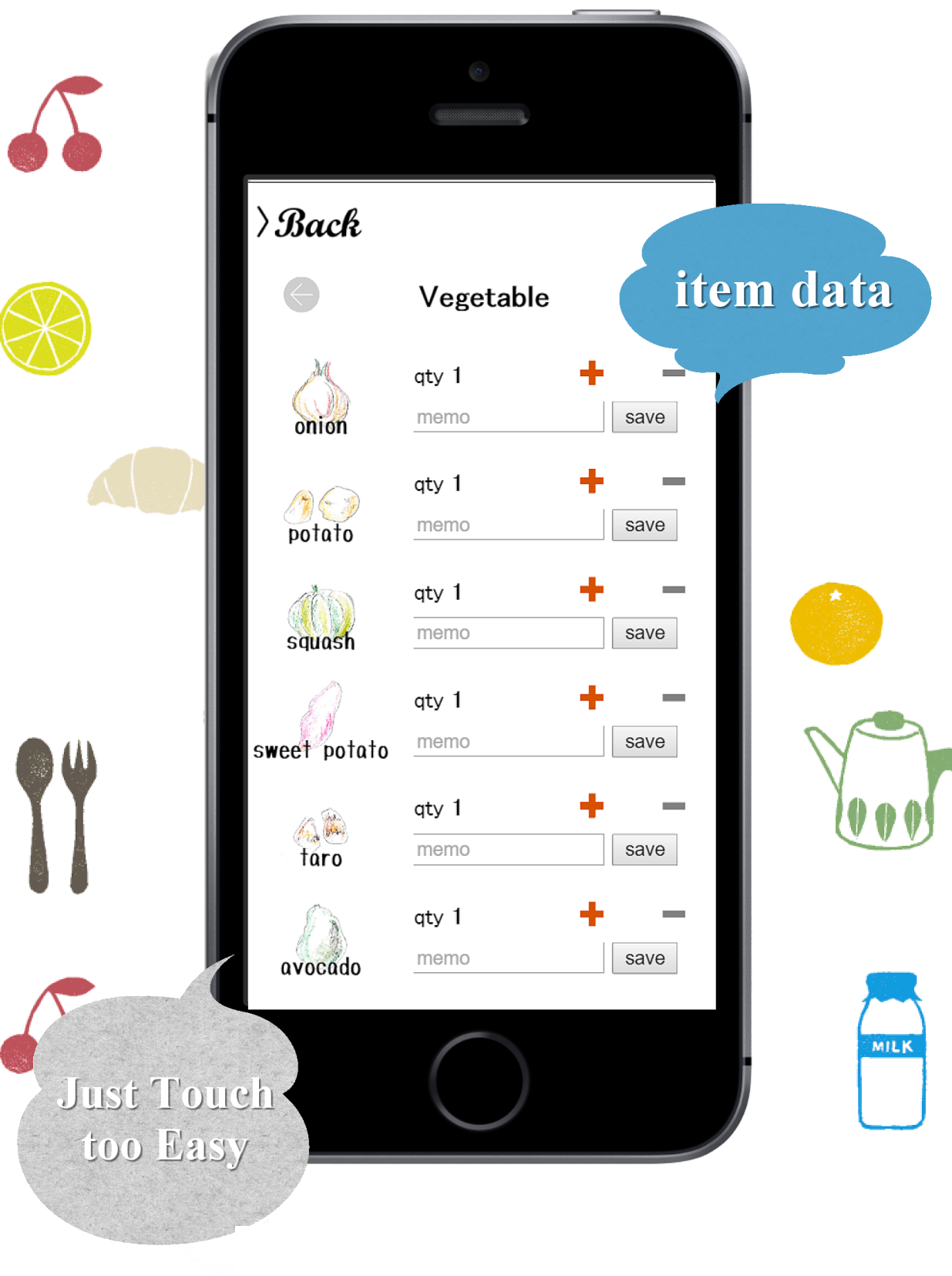


apps Characteristic
- No need input shopping list data,Just touch the grocery icons.
- You can make the Shopping To-Do List by each store.
- Quick select also available.
- Specialized calculator for shopping.
- Can memo by TEXT and Photo.
- You can save list without registration.

Apps we offer amazon store that not bother you by AD .
If your device is Android and already installed amazon apps you can installing every apps in amazon apps store.

Register of Store
Input form that can put the store name will be appeared if you touch within limits of red.

Making shopping list
The item that selected will belong to the each shops.
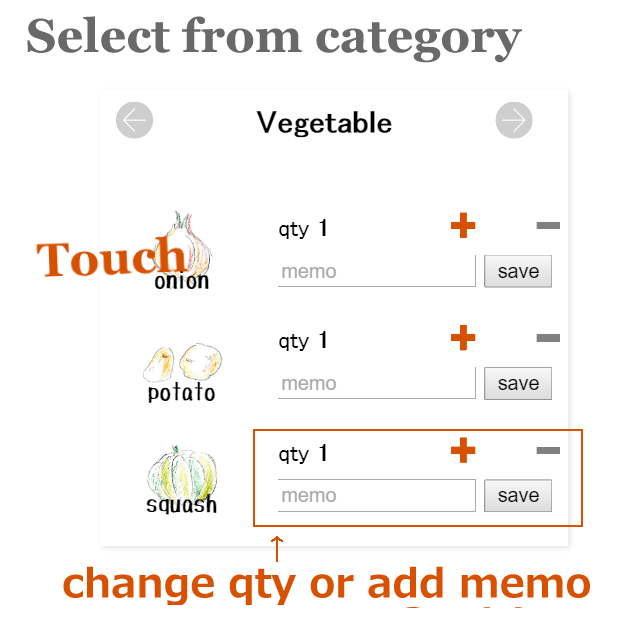
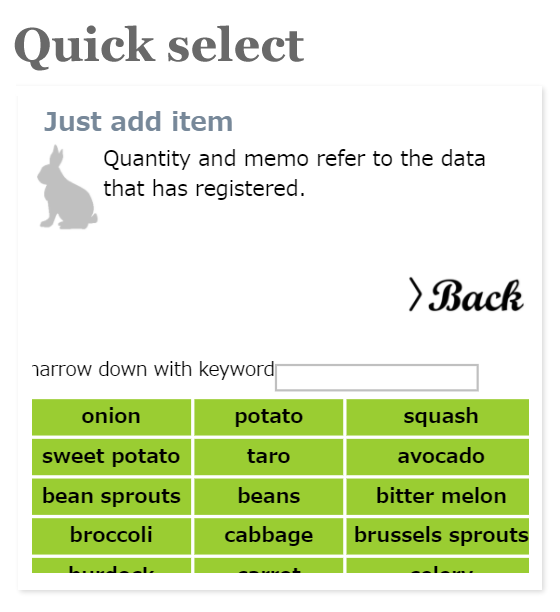
Maximum register number is 30 by each store.
Overwritten after limit exceeded.
During the shopping
Change color to black and white when purchased.
Can reconcile!
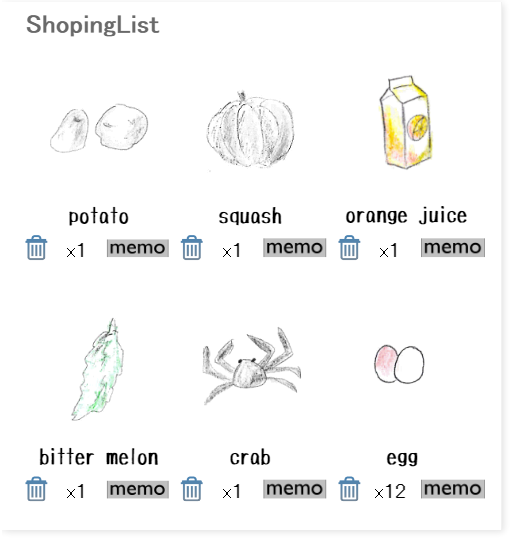
Delete
touche "x" or "delete" that shown above area at screen.
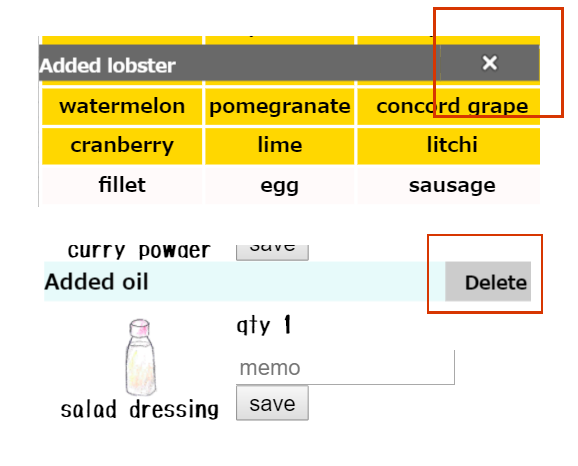
Touch garbage box icon.
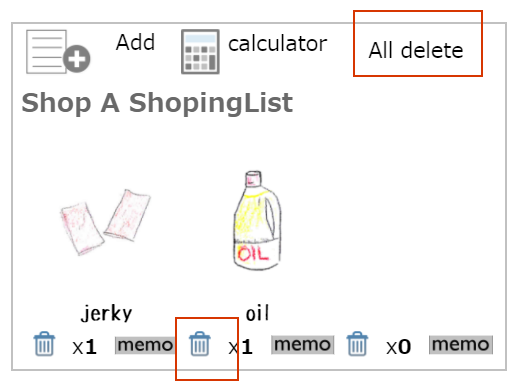
utilize of memo
memo for item
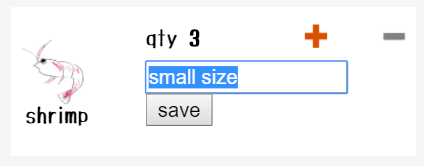
A memo put in for each item can show by touch in "memo" on shopping-list, and hide if touch again.
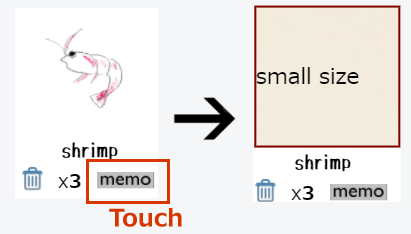
Photo memo
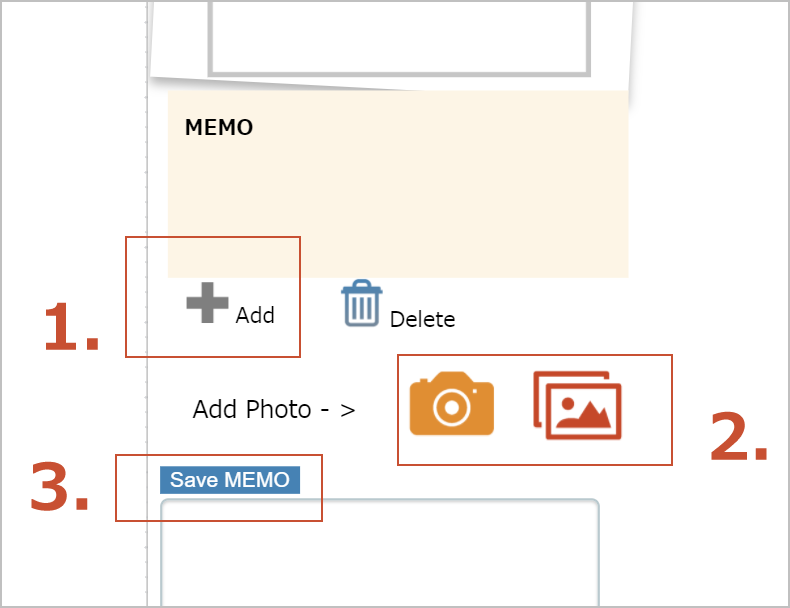
Can making memo with photo by taking camera or picture from Album.
Usage of apps

Register of Store
Input form that can put the store name will be appeared if you touch within limits of red.

Making shopping list
The item that selected will belong to the each shops.
Select
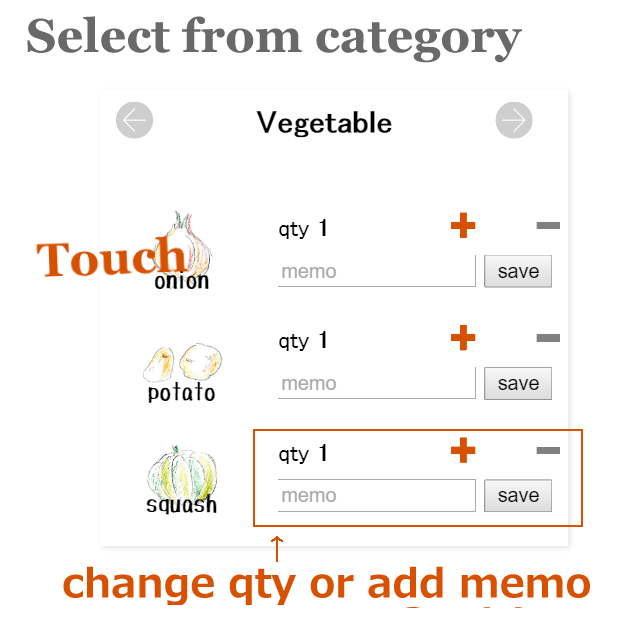
Quick Select
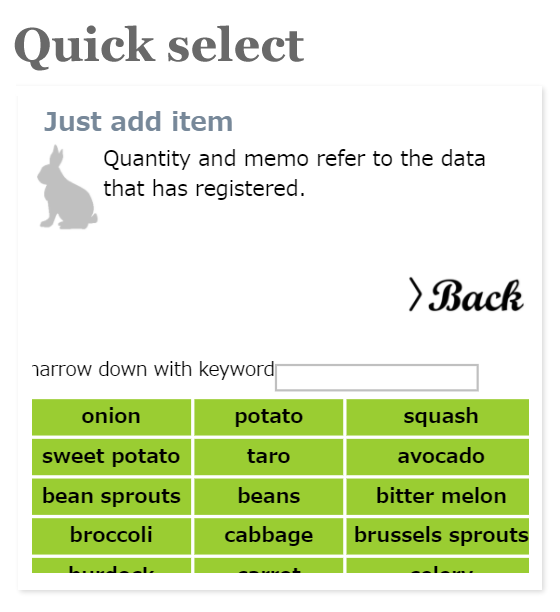
Maximum register number is 30 by each store.
Overwritten after limit exceeded.
During the shopping
Change color to black and white when purchased.
Can reconcile!
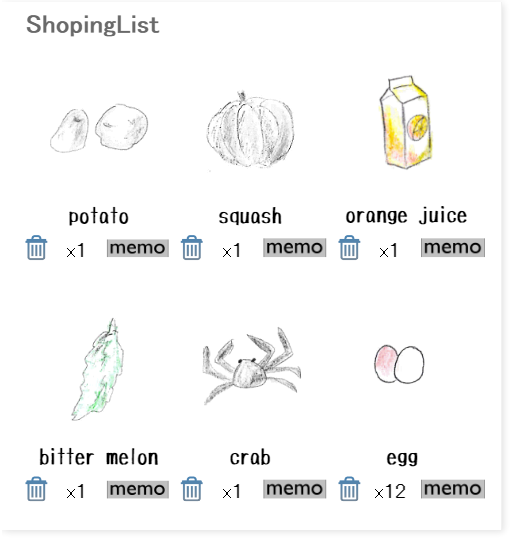
Delete
A way of delete at selecting
touche "x" or "delete" that shown above area at screen.
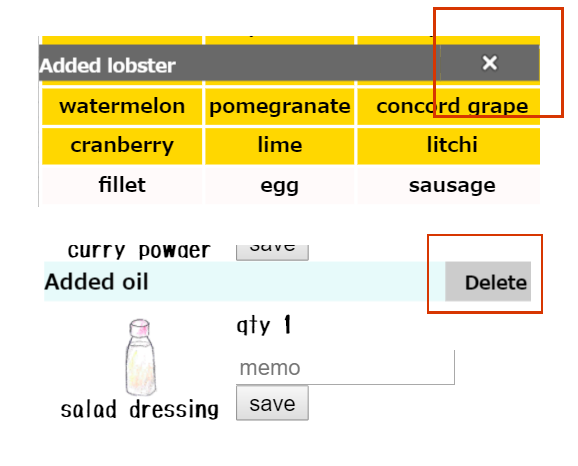
A way of delete from shopping-list.
Touch garbage box icon.
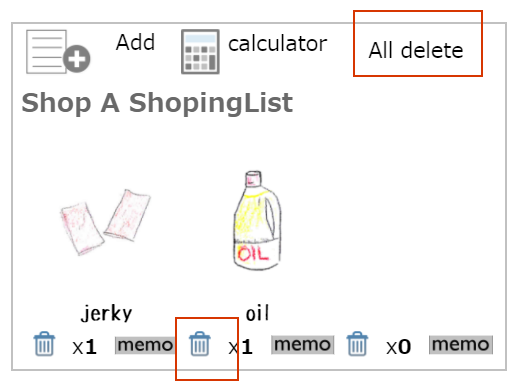
Please touch "all clear button" on shop-list when making new list.
utilize of memo
memo for item
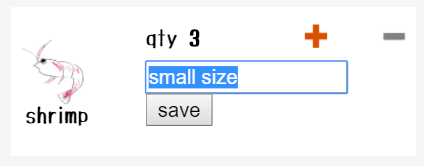
A memo put in for each item can show by touch in "memo" on shopping-list,
and hide if touch again.
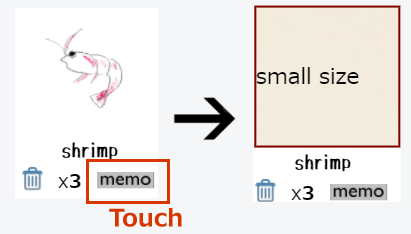
Photo memo
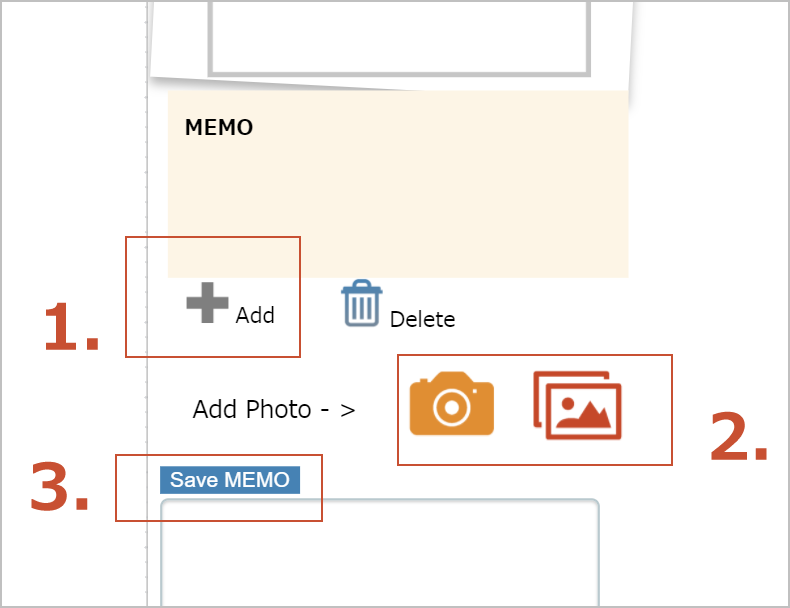
Can making memo with photo by taking camera or picture from Album.
Customize things by setting

Font-Style Setting
You can selecte from two type of font.
One font is as handwriting(Named Raccoon dog font) and other is as tidy(Named Meiryo font).
Touch font in settings to change Font-Style.
Touch number in settings to change size of shopping list.
"5x6 is for iPad or tablet PC"
Setup tax rate
"Tax botton" in the calculator is intend to the Sales-tax.
Initial value is set up 8.48%.
Can change belows form.
exsample1 : 0.98% -> 98
exsample2 : 7.01% -> 701
only available less than 9.99%
Calculator make the figure rounded down to one significant figure.
Delete
Touch Delete button in settings to delete all data.
If your data has not record will,
We recommended to trying delete all data.
But if these issues has occurred frequency,
Fundamental issue is lower performance device.


